
A smooth viewing experience is important for viewers to enjoy watching a livestream. Not all viewers on LiveEdu have a high internet download speed above 2.5mbps. These viewers have frustrations when they try to watch a stream or video because the player shows as offline for them or plays slowly due to their low internet download speed
To ensure a smooth viewing experience for these users just like they watch Youtube videos, we are going to launch in some weeks Adaptive Bitrate Streaming(ABS) to solve this issue.
Now you can watch livestreams and videos in low, medium and high quality. But, the question is how you can do that?
Note: Only Pro users can change the resolution of the livestreams and videos. If you are not sure about Pro account benefits, you can check them here.
How can I watch livestreams and videos in low, medium and high quality
To watch videos in low, medium, and high quality, you need to change the resolution from the bottom right part of a livestream or video.

As you can see there are three resolutions available for the viewer – High(1080p), Medium(720p) and low(480p).
Select the resolution that works best for you, and the player will start streaming it instantly.
If you are not a PRO member, you will see the following message.
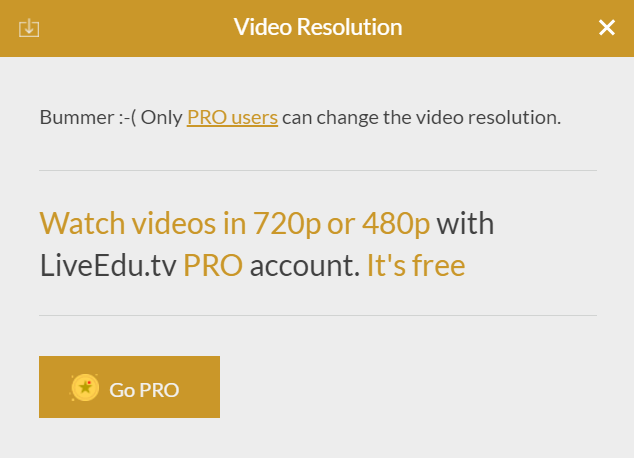
You can read more about Adaptive Bitrate Streaming here.
Have any question regarding changing the quality of the livestreams and videos? Comment below and let us know.
Want to know more about LiveEdu.tv new release? Check out the following articles.
- How to create a Premium Project Tutorial on LiveEdu
- How do I become a Premium Project tutorial creator on LiveEdu?
- How can you make money as a content creator on LiveEdu?
- How to create a “tutorial project” on LiveEdu?
- How to create a “blog project” on LiveEdu?
- How to move your old videos to new projects
- What is the difference between a “Blog project” and “Tutorial project” on LiveEdu?
- What are the benefits of LiveEdu.tv Pro Account?








