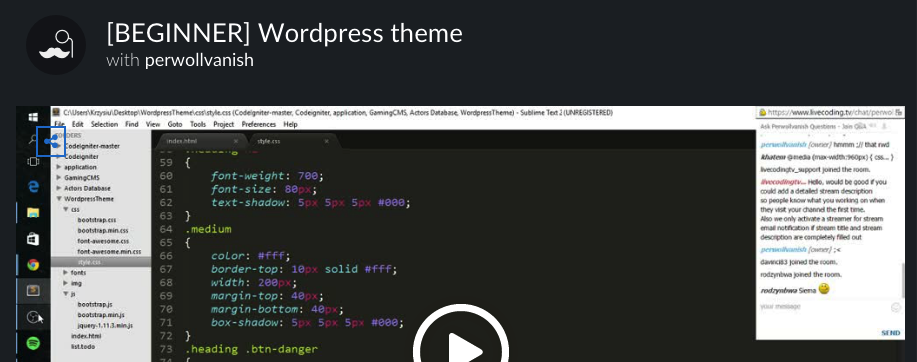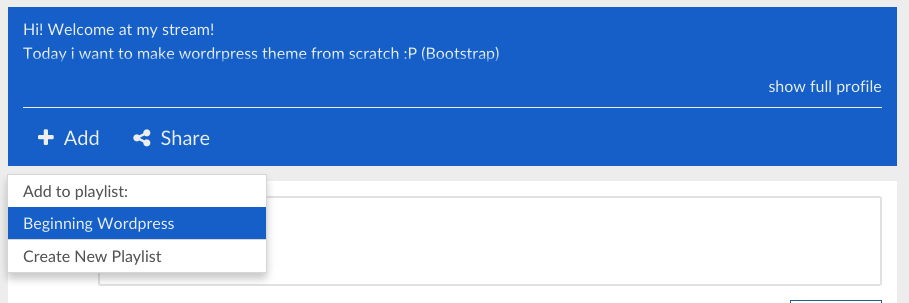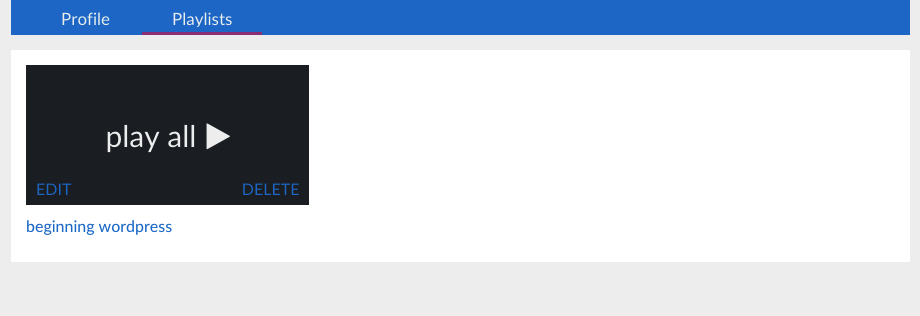This week we are taking some time to fully explore the playlist feature. We released this not too long ago, but it has also had a bit of an upgrade, as playlists can now be seen right there on the browse page, alongside livestreams and videos.
What some people often don’t realise, is that both viewers and streamers can create a playlist from their favourite videos, whether they are their own videos, or the videos of their favourite streamer.
So to help you understand how to create your own playlists, we have created a quick guide, below!
Creating a Playlist on Livecoding.tv
Step 1
You can start creating a playlist from any video page. So, begin by navigating to the first video you want to add to your playlist.
Step 2
Click on the ‘Add’ button underneath the video.
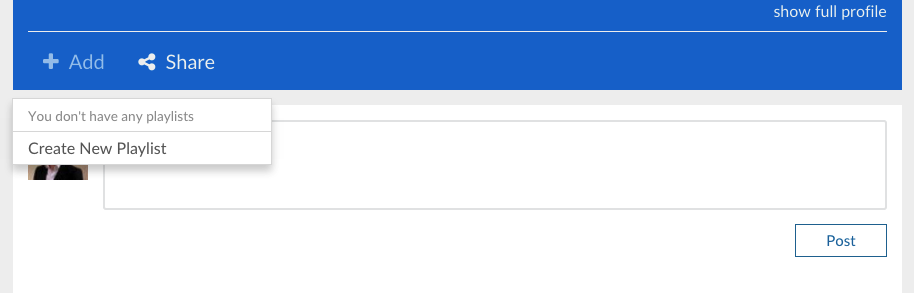
Step 3
Select the playlist you want to add the video to, or create a new one.
Step 4
Navigate to the next video you want to add, and repeat steps 1-3 until you have finished adding videos.
Step 5
Your playlist will now be available under your profile, and also displayed under the Playlist tab on the browse page.
So there it is, now you can go and create your own playlists on any topic you like!
One final thing you might want to do is edit the playlist title, or delete the playlist completely. You can accomplish this easily. Head to your channel, and hover over the playlist in question, which reveals the two options you see below.
Thanks for reading, and happy coding!