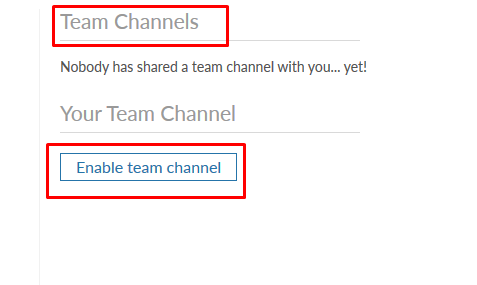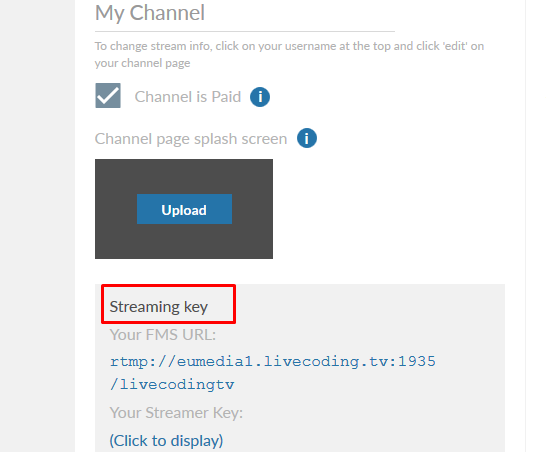As a streamer, follow the steps below to enable Team Channel and start working as a team
- Go to Dashboard
- Go to Channel Settings
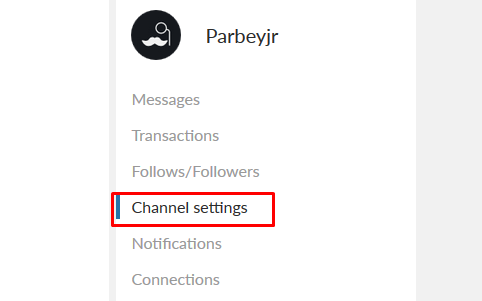 3. Click on Enable Team Channel
3. Click on Enable Team Channel
4. Pay for a monthly subscription.
You’re now ready to make a group. 🙂
Invite streamers by entering and saving their username under allowed steamers tab. (Streaming key is sent to the streamers to enable them to join the team channel. )
As an allowed streamer, follow below steps to start working as a team:
- Go to your Dashboard.
- Go to Channel Settings.
- Grab streaming key of the channels you’re invited as a steamer under My channel OR find email with the steaming key on your inbox.
- Start working as a team by entering the team channel using the streaming key.
Benefits of Team Channel:
- Multiple users can stream on the same team channel.
- But only one user can stream at a time using the streaming key.
- Team channel offers provision of private channel where remote teams can collaborate in privacy.
Benefits of Private Team channel:
- A private team channel is great for remote teams allowing them to work with only authorized users in privacy.
- An exclusive channel is useful for conducting workshops among fellow staffs of the same organization, working as team with friends and conducting one-to-one sessions.