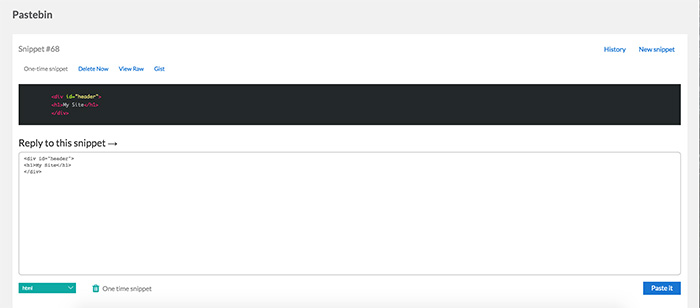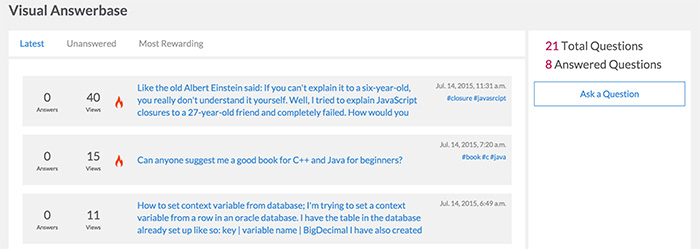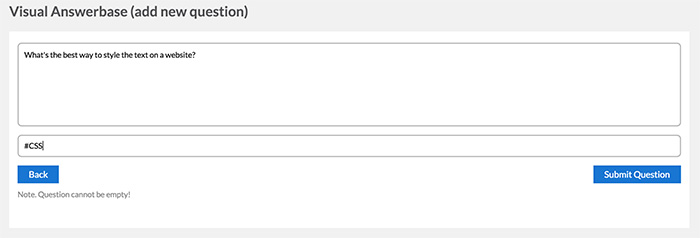Pastebin
A pastebin is a place where users can store, post, and share snippets of code. It allows programmers to collaborate on projects without having to rely on email or chat, which are slow and ineffective when it comes to sharing code.
Livecoding.tv has a built in pastebin that can be found under the main menu in the top-right corner of the screen or by going to https://www.livecoding.tv/pastebin/. Users can share code here without having to navigate to a third party application.
Features
The Livecoding.tv pastebin is pretty straight forward. You have a large field for pasting code, a dropdown menu for categorizing the type of code you’re sharing (HTML, Python, etc.), a paste button for posting your code, and a history button for viewing snippets you’ve shared in the past.
Once you’ve pasted your code you’ll get a unique URL to share. From this screen you’re also given the option to delete your snippet, view your code raw in the browser, share your code on GitHub with Gist, or create a new snippet. People with access to your snippet’s URL can also add to or edit your code to create a new snippet.
To delete past snippets, simply go to the pastebin, click “History,” select the snippet and click “Delete Now”, or select “Delete all your snippets” to delete your entire history.
Example
The pastebin comes in handy when you want to collaborate with other programmers or get help with your code.
For example:
Imagine that you’re trying to build an application for your website using JavaScript. You want the application to receive a value, perform a function, and print the result for the user. Pretty simple. But you can’t seem to get the function to work. Someone in your audience mentions over chat that they once created a similar function and offers to share their code with you. He pastes the code in the pastebin and shares the link via chat. You click on the link, copy the code, make a few adjustments, and ta-da! It works!
Visual Answerbase
There’s something about being human that makes us prone to making errors and helping others. The Visual Answerbase is the place for doing both.
The Livecoding.tv Visual Answerbase, which can be found under the main menu in the top-right corner of the screen, is a forum where users can post questions and get answers from the Livecoding.tv community. It’s a beautiful thing.
Features
To use the answerbase you have to be a logged-in Livecoding.tv user. Ask a question by clicking the “Ask a Question” button in the right-hand column. Type your question, add any relevant hashtags to make it easier to find, and press submit. Easy peasy.
Questions are organized by the time in which they were posted. You can click the “Unanswered” tab to see a list of all unanswered questions or “Most Rewarding” to see a list of questions with the highest upvotes. To answer a question all you have to do is select the question from the list, click “Answer,” type your response, and submit. Use the toolbar to format text and include images, links, or code. Upvoting is allowed on all questions as well as their responses.
The answerbase is a great way to gain followers and get answers to hard questions. So go check it the Livecoding.tv Visual Answerbase!