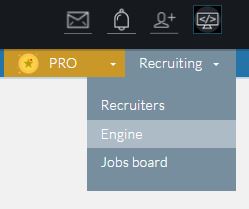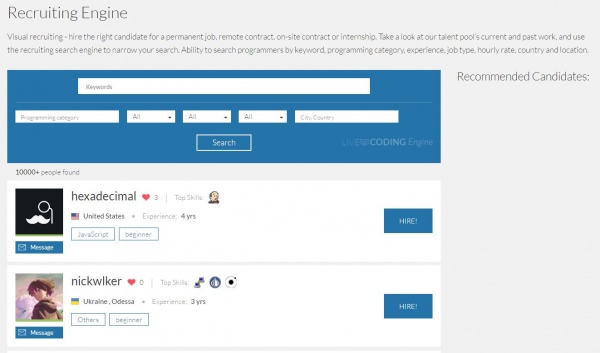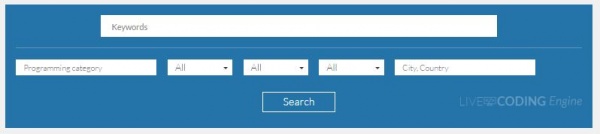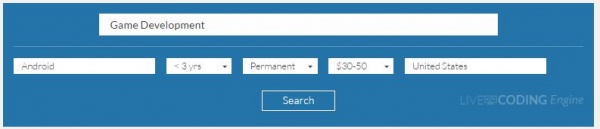If you have a recruiter account on Livecoding.tv and is wondering how to recruit the best talent on Livecoding.tv, this guide is for you.
In today’s guide, we will go through the simple process of recruiting freelancers or permanent job seekers using our recruiting engine.
Step 1: To recruit talent on Livecoding.tv, you first need a recruiter account. Login into your recruiter account.
Step 2: Once you are logged into your account, go to the top right corner and hover your mouse over “Recruiting”. Click on the “Engine” option.
Step 3: After clicking on “Engine”, you will see the recruiting engine for the first time.
Step 4: The recruiting engine takes multiple criteria to narrow down your search. You can search programmers using different criteria including experience, hourly rate, country, keyword, programming category, and location.
Step 5: Fill in the keywords and other criteria for finding the right candidate. For example, you can use keywords such as “game development”, “frontend”, “backend”, etc.
The location is powered by Google and showcases the locations near to you.
The above criteria try to find a permanent position for Android Game Development with an experience of fewer than three years in the United States.
Step 6: Press the search button and let the engine take it from there.
Step 7: Browse the search results, and start looking at their profile page to know more!
Congratulations! You have successfully searched for a talent on Livecoding.tv using the recruiting engine.
Still have questions? Don’t forget to ask them in the comment section below. You can also contact us at [email protected].