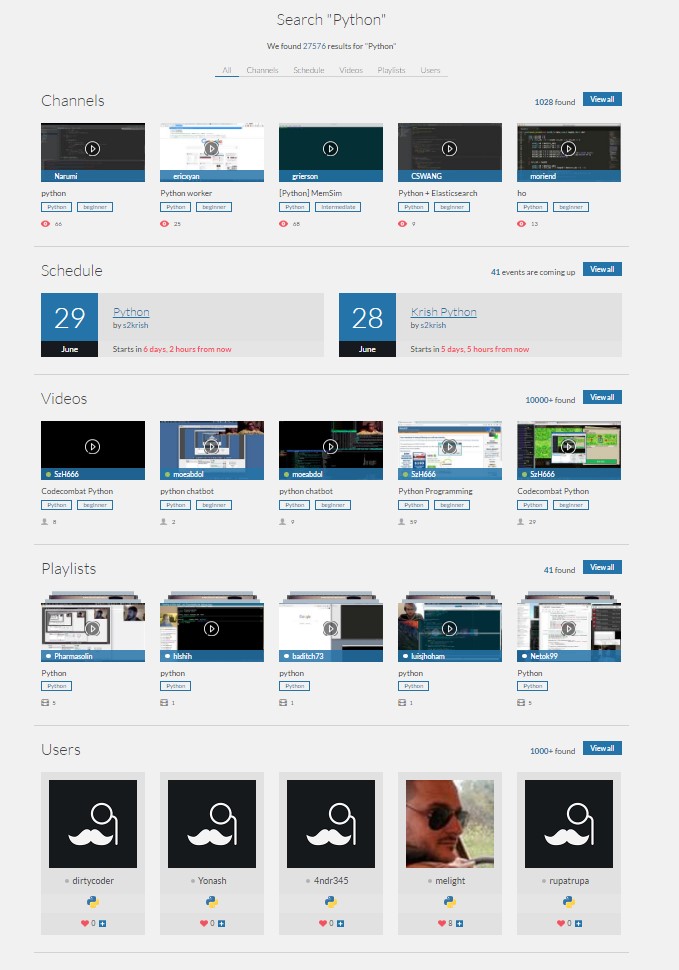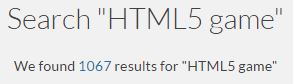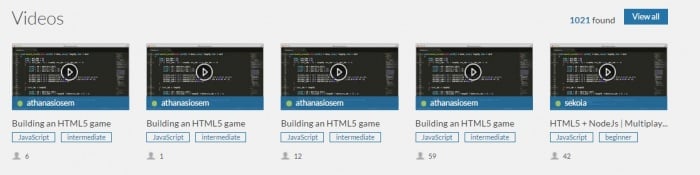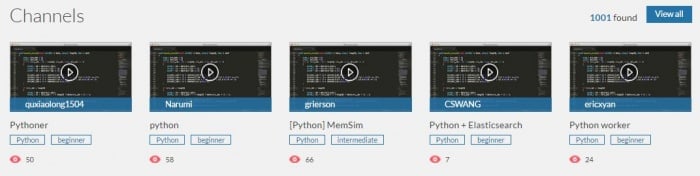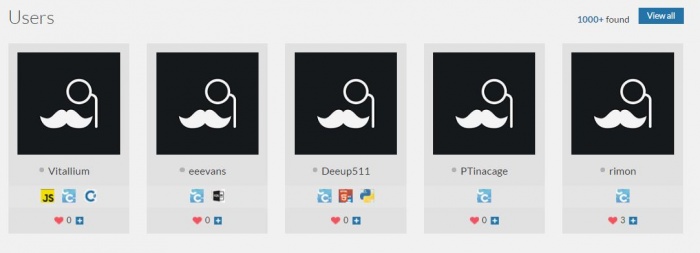With the help of search engine on Livecoding.tv, content searching has now become easier. Our search engine is created from ground up especially for searching videos, schedule, broadcasters, playlist and anything on Livecoding.tv.
Wondering how to search for content on Livecoding.tv using the search engine? Then, follow this guide.
Below is the screenshot of a complete search for the keyword, “Python”.
Step 1:
Even though it is not hard to miss, we want to make sure that you find the search bar without any problem. The search bar is located at the top of each page on Livecoding.tv.
Step 2:
Step 2 includes different use cases that we will use to search for content on Livecoding.tv.
Search Case “A”: Searching For Videos
The core content on Livecoding.tv is videos. To search for the video, all you need to do is type in the keywords for the video you are looking for and press “Enter”.
For example, you want to search for “HTML5 game”. All you need to do is type in the search text, “HTML5 game” and press enter.
Below is a screenshot of the search results.
As you can see, it found 1067 results for HTML5 game. It should be noted that the search results consists of results from Channels, Schedule, Videos, Playlists and Users.
Search Case “B”: Searching for Schedule
Livecoding.tv offers a schedule section for showcasing the broadcasts that are scheduled by the broadcasters.
With the search bar, you can even search schedules. Looking for what’s next on Laravel PHP framework? Just type in the “Laravel” in the search bar.
Search Case “C”: Searching for Channels
The best way to grab the content for your favorite programming language is to subscribe to the channels that frequently broadcasts streams based on that programming language.
To search for your a channel, all you need to do is type in the search keyword in the search bar. The keyword can be either related to a programming language or the channel name. Both will work.
Let’s proceed with an example using programming language as a keyword. We will type “Python” in the search bar and press “Enter”.
Search Case “D”: Searching for Playlists
The Playlist is a series of videos created by a broadcaster for his/her audience. The key here is to provide videos in the best possible way.
To search for a playlist of any topic such as programming language, framework, game engine, etc., you need to type in the keyword in the search bar and press “Enter”.
For example, searching for “JAVA” will give the following result.
Search Case “E”: Searching for Users
Searching for users is easy. You can search for a user by its Livecoding.tv alias or try to find users based on a particular programming language, framework, game engine, etc.
For example, searching for “C” results in 1000+ user profiles being found.
We have come to an end for the article. If you have any question, don’t forget to use the comment section below.
Still have questions? Don’t forget to ask them in the comment section below. You can also contact us at [email protected].