Live Streams Webcam:
This is one of the most important tools to consider with your live streams on Livecoding.tv. It does not only bring your audience close to you but it makes your session a more interactive one. Like one on one discussion with the audience.
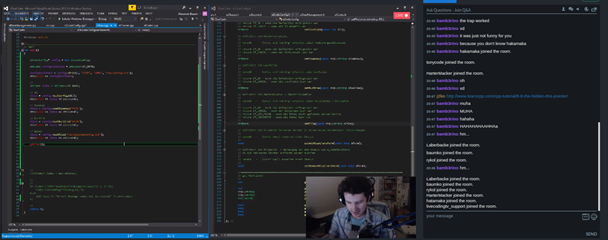
Mic:
Without a microphone live streams could be really boring and less interesting. No one wants to watch a video without audio so definitely even live streams could be affected by this.
Chatbot:
This is another cool tool no streams should be without. Chatbots are like toys you give to your audience to play with for entertainment purposes, because everyone loves it especially if they can interact with it. See here.
Iframes and Text:
Having an attractive frame and text content on your streams can be useful and really cool. The Banner could be related to your channel, personal image, logo or even your current/past projects. You also need to make sure you don’t add too many images as it occupies too much space.
Pastebin:
Pastebin is for sharing code with your viewers.
Follower’s Notification for Livecoding.tv:
This is a notification for channel followers written by Dyerrington for Livecoding.tv. It pops open a notification on the configured streaming display when you get a new follower and plays a random sound from a list of sound files in a directory. See here.
Transparent Chat:
Badges are used like iframes for the purpose of creating overlays.
Use a transparent badge so the chat on the screen has a transparent background.
Keycastr:
KeyCastr: Shows pressed key on screen.
Download KeyCastr for Mac.
Display PC Information:
It displays your PC info like Ram usage, CPU usage, upload and download speed. See here.
Essential Now Playing:
OBS Tool is to display track information on the most popular desktop players and web apps.
InfoWriter 0.2:
OBS Tool that logs timestamps during the current stream/recording when pressing a hotkey. See here.
Free Stream Notifications:
Live notifications for Twitch, PayPal, and Patreon.







