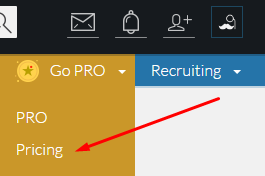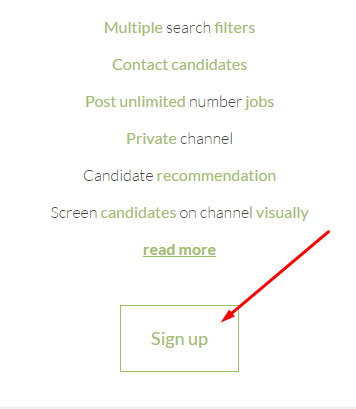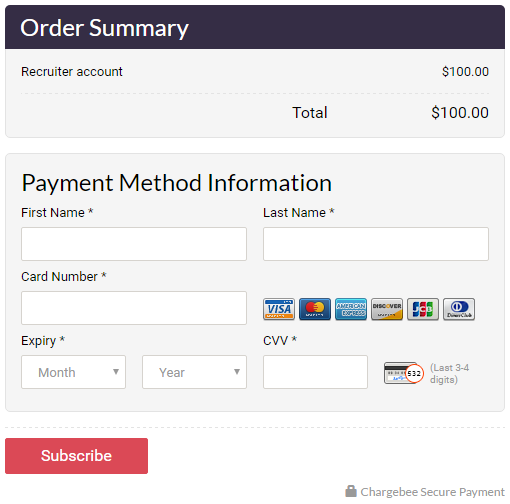Are you looking for instructions to upgrade your Livecoding.tv account to Recruiter status? Then, you have come to the right place.
The guide will cover the step by step process on making you a Recruiter member on Livecoding.tv.
Check out all the Recruiter account benefits here!
Let’s briefly look at some of these benefits that you can enjoy with a Recruiter Account.
- Multiple search filters: Filters that help you find the best recruits for your jobs.
- Recruiting engine: You can target specific freelancers with a selection criteria such as years of experience, a programming language proficiency, location and hourly rate etc.
- Contact candidates: You can have private conversations with potential candidates like sending them private messages.
- Screen visually: Judge a candidate’s potential by visually watching his/her work
- Post unlimited number jobs: No restriction on the number of jobs you can post.
- Candidate recommendation: If you like a candidate and are unsure about it, we will send you profiles of similar candidates as we know our community very well.
- Other Resources: You will also have access to Jobs Board, Talent Discovery Engine and Weekly Newsletter to help you find the right candidate.
To get more details of the benefits Visit Here.
Now let’s look at how to upgrade your Livecoding.tv account to Recruiter Account.
Step 1: Register or Login in your account. Move your mouse to the top right corner over ‘Go PRO’ and click ‘Pricing’.
Step 2: You will land on the pricing page where you can compare all the three accounts. Click ‘Sign Up’ on Recruiter account column as indicated in the image below.
Step 3: If you haven’t already set up your payment method details, then you will land on this page where you can fill in your name, credit card number and its expiry date.
There you have it. After inserting your payment method information, your account will be automatically updated to the Recruiter status. Enjoy!
Still have questions? Don’t forget to ask them in the comment section below. You can also contact us at [email protected].