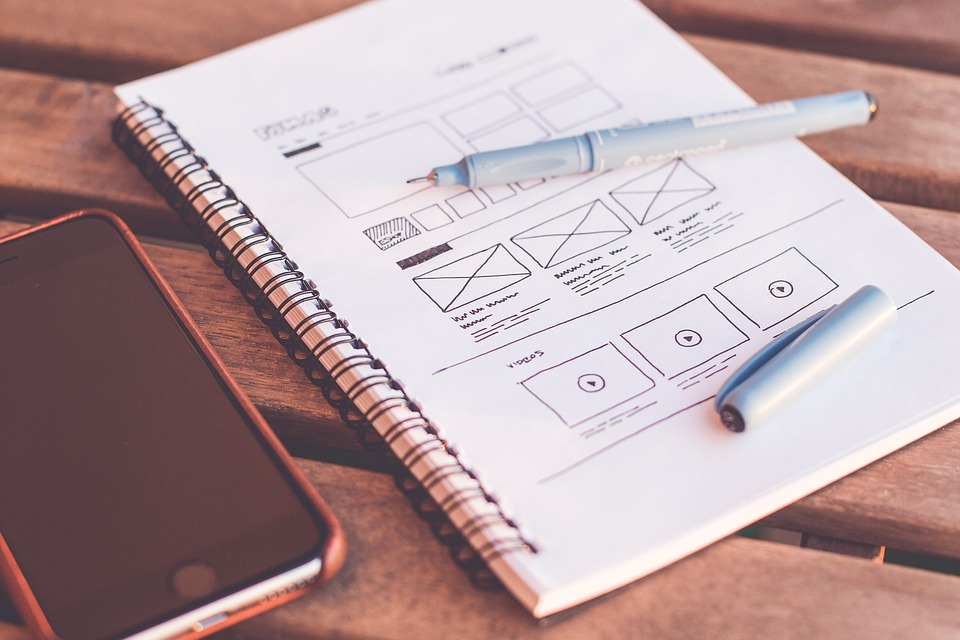
In the digital world, the word design is often taken too literally to mean graphic design despite the industry growing to be more complex than that.
Leila, who is a Ukraine-based UX/UI designer and likes teaching people her skills, says that “there’s more to the word “design” today as more digital ideas and job positions crop up.”
UX design, UI design, Information Architecture, and Interaction design are some of the digital terms that people external to the design industry or new to it find confusing.
Here’s a quick overview of these words to help you grasp their meaning.
What is UX Design (User Experience Design)?
User experience refers to the satisfaction that a user derives from their interaction with a product. If an application or website is not user-friendly, the user easily gets frustrated and moves on to other sites that are less difficult to use.
UX design takes into account the aspect of human-computer interaction and the various angles through which users perceive products; utilizing those to improve accessibility and usability.
A satisfied user is more likely to share their experience with friends, which would be a plus for a website.
Therefore, the UX design components help in boosting the experience of site visitors.
What are the Roles of a UX Designer?
- The UX designer conducts research using competitive analysis tools at the start of each project.
- The UX designer develops product prototypes using software to provide wireframes that can be built on by developers.
- They ensure smooth communication with developers in building the best user experience design.
- They conduct usability testing for products and in-depth A/B testing on project launch.
What is UI Design (User Interface Design)?
User interface gives meaning to the communication, both physical and emotional, that users have with machines.
The user interface design focuses on how software and machines, such as electronic devices, mobile phones, computers, and home appliances, are engineered towards enhancing user experience and maximizing usability.
The user interface, being the point of contact between a machine and the end user, should be user-friendly to enhance the ease of interaction and efficiency in achieving the goals of the user.
The user interface design should be user-centered for improved productivity, which allow users to enjoy using their devices.
A good user interface design, therefore, focuses on making a machine’s interface easy to use and enjoyable for end users.
Furthermore, selecting the appropriate interface elements improves the usability and efficiency of a machine to accomplish users’ goals.
Some of these elements include the text fields, the type of text used, lists of color codes, and the buttons. The arrangement of these elements on the screen determines the ease with which they can be accessed and used for different tasks.
The easier it is for users to understand and interact with the interface, the faster they will accomplish their goals.
Here are some of the user interface elements that simplify user interaction:
- The Input Controls—They allow users to input data or information into their machines and devices. They include buttons, check boxes, text fields, list boxes, dropdown lists, and toggles.
- The Informational Components—These elements are incorporated into the user interface to provide users with more information or sufficient help in case they get stuck when interacting with a device. They include modal windows, tooltips, message boxes, notifications, and progress bars.
- The Navigational Components—As the name suggests, these components allow users to navigate the interface. These elements include icons, slider, search field, breadcrumb, tags, and pagination.
- Tools of Trade—These elements allow users to modify any input based on the tasks at hand and their preferences. Examples of such elements are Photoshop, Fireworks, Sketch, and InVision.
What are the Roles of the UI Designer?
- The UI designer is expected to come up with an interactive design and styling for products that ease the operation process and meets the users’ demands.
- To ensure that the elements on an interface simplify user interaction, the UI designer seeks the best design that maximizes usability.
- Ensures smooth communication with developers in building the best interaction design.
- The UI designer creatively designs the software interface and makes it real for users.
- Makes operations on a web page more user-friendly through optimization.
What is IA (Information Architecture)?
Information Architecture is the arrangement and organization of content within an application to enable users to conveniently find the information required for completing tasks.
Information Architecture provides users with a navigation tool to help them discover and obtain information from their positions easily.
For example, IA involves sketching top-level menus and separating content into categories by a content strategist.
What are the Qualifications of an IA Designer?
- Should have experience in the documentation of mobile apps, websites, system services, and other complex digital properties.
- Attention to detail and the ability to discover discrepancies and cracks in the composite documentation of digital properties.
- Proficiency in using IA related programs such as Axure, Keynote, Vision, and Omnigraffle.
- Ability to optimize IA approaches by analyzing available information.
What is IxD (Interaction Design)?
Interaction design aims to provide beneficial relationships between users and the products and services that they interact with, such as mobile phones, computers, and other gadgets.
What are the Roles of Interaction Designer?
- The interaction designers are in charge of motion designs, such as animations on apps and websites, and their ability to interact with users.
- Collaborates with other designers, product engineers, and researchers throughout the design process in developing efficient, interactive products.
- Anticipates users’ needs and campaign for them to ensure the final product meets their goals and expectations.
Wrapping Up
In summary, UX design is the satisfaction a user derives from using an application, UI design is how the elements on an application work together to ease users’ interaction, Information Architecture is how the application is structured to ease finding information, and Interaction Design is the reaction between an application and its users when they interact.
It’s not easy to clearly draw the line between the different design terms since their approaches are somehow similar to each other, and in some instances overlapping.
Therefore, learning various design concepts can assist you to know how to differentiate them and escalate your development skills.







