Hosting a CodeTalk is easy. All the host needs to do is to go live on Livecoding.tv and call the guest on Skype. From there make the call visible on screen. (Mind you CodeTalk is in alpha mode and we are testing things out before we announce it officially, so please bear with us while we iron out the imperfections 😉
Here’s a sample screenshot of the recent CodeTalk Hosted on Livecoding.tv by Jason Gauci
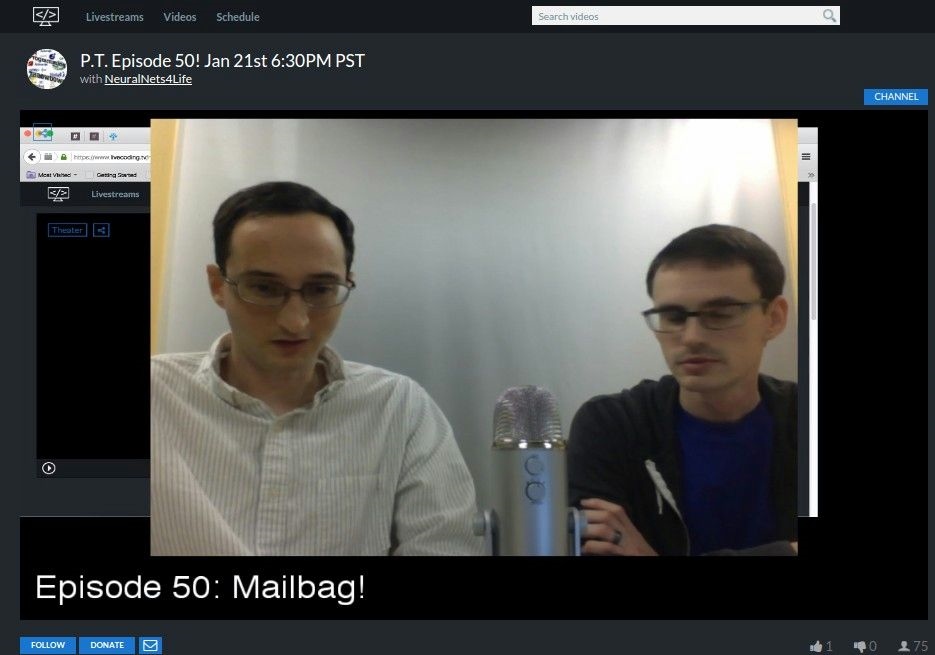
And Jeremy Wong a front-end engineer and David Yerrington a Data Expert.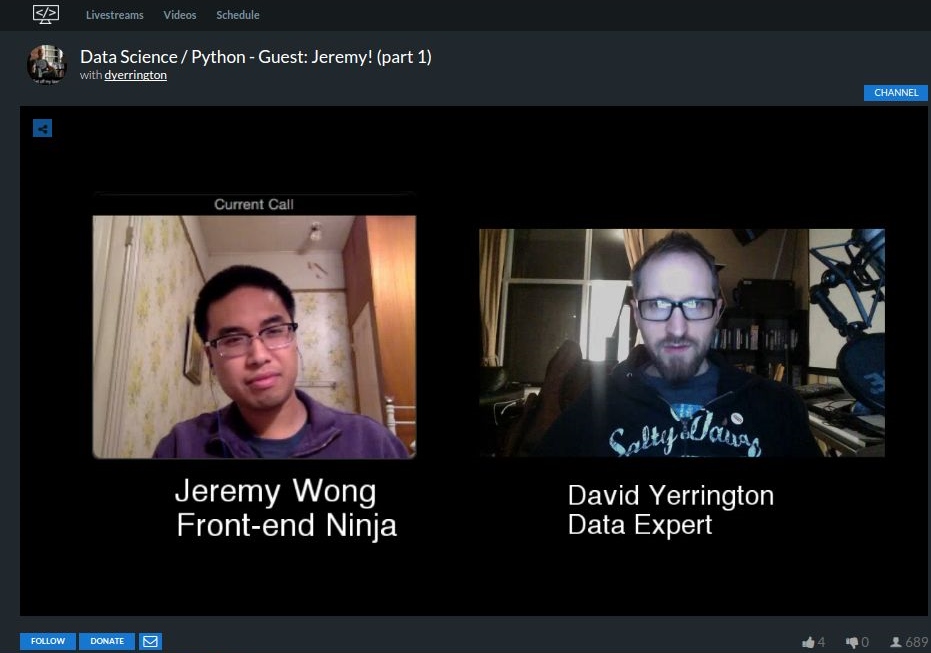
What you need to host a Code is a webcam and Skype with video call capability.
First open OBS, then add a new video capture device (webcam)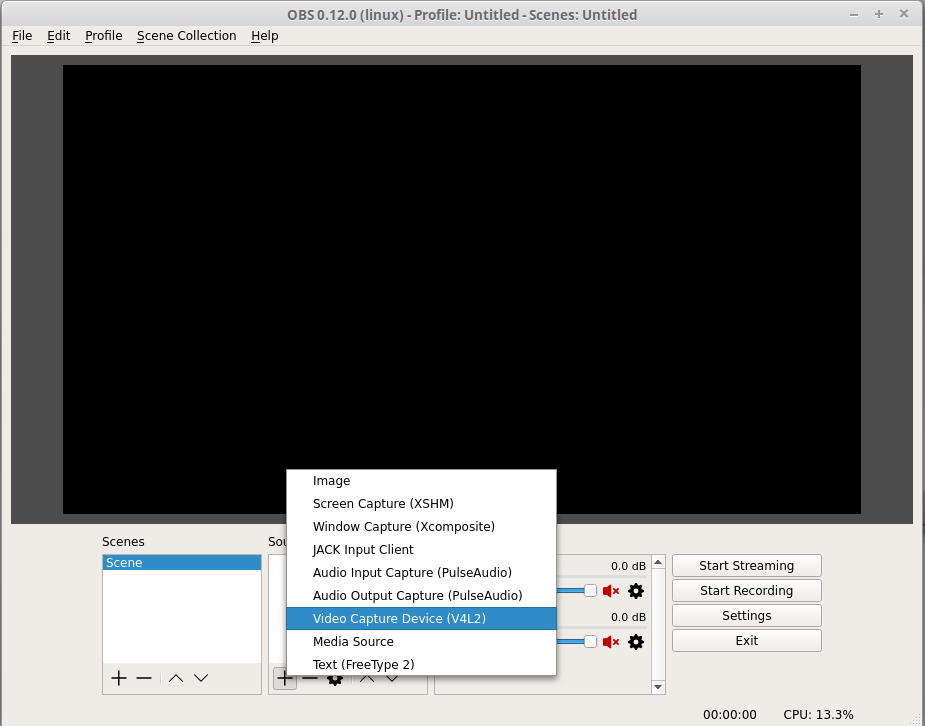
Then resize it so it fills half the screen and is centralized.
Next make sure you initiate a Skype video call with the interviewer and add a new source Windows Capture and from the options you have select the Skype call windows.
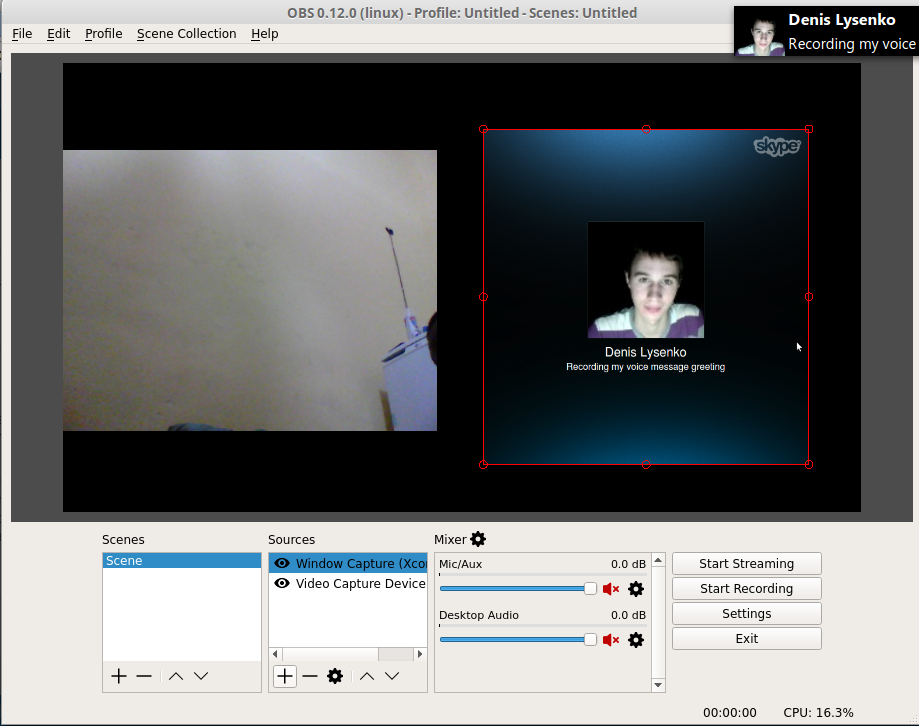
Arrange the Skype windows so both take the entire screen like the screenshot above.







