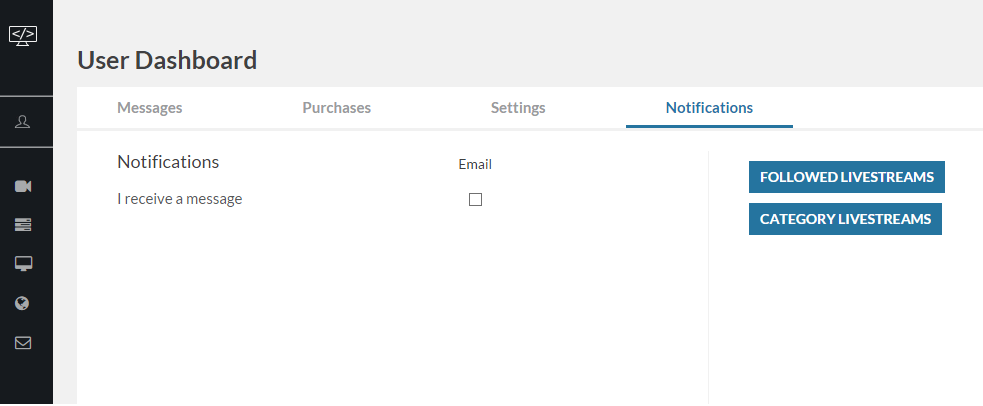From Twitter’s tweets to Facebook’s posts, notifications today are the linchpin of each and every interaction that occurs between apps and their users. To make sure that our viewers @livecoding.tv stay informed of our streaming schedules, updates, news, videos and all the important stuff coming from their favorite categories and streamers, we have recently introduced our ‘Notifications’ system. Let’s see in this post, how it works and why its important for you to know about it.
- How it works?
Our notification system, like all other notification systems of course, ‘notifies’ you with email alerts each time your favorite streamer starts streaming or a stream goes live from your ‘subscribed’/favorite category. On user dashboard, the notification feature looks something like this:
- How to use it?
- Locate ‘Notifications’ bar from your dashboard @https://www.livecoding.tv/user-name/settings/.
- Click on ‘Notifications’ to open menu.
- Press ‘Followed Livestreams’. A pop-up will appear, select from the list of followed streamers to turn-on/off receiving email notifications.
- Likewise, press ‘Category Livestreams’, to turn-on/off receiving email notifications from your favorite/followed categories by selecting from the pop-up list.
- Why should you use it?
For one, it’s free! Two, you’ll never miss streams of your favorite programming languages, three and most importantly it saves you time and the hustle of manually checking our streaming schedule each day and setting reminders for your favorite streams.
- Final Words:
If I were you, I would definitely go to my dashboard right this moment and opt in for notifications of livestreams of all my favorite languages and streamers I follow to ensure I don’t miss a single stream.
What about you?
Oh and in case you have any queries about the notifications feature, have something in heart to say on it or are facing issues in receiving/not-receiving e-mail alerts, let us know in the comments below and we will respond sooner than you had imagined.