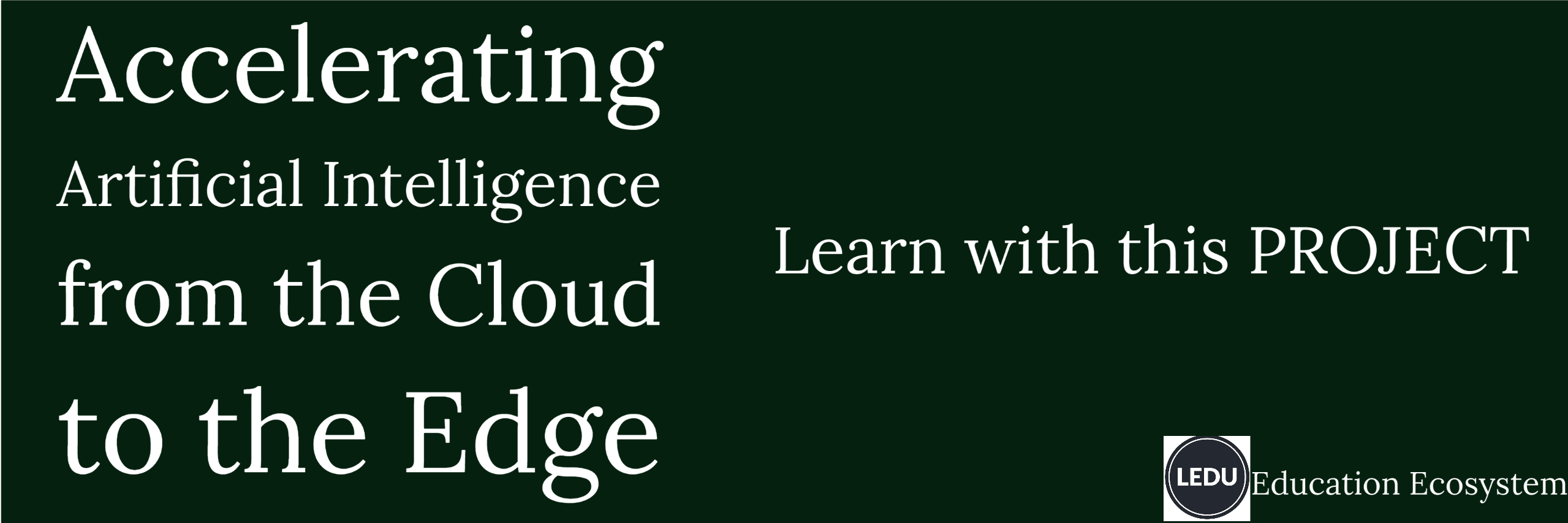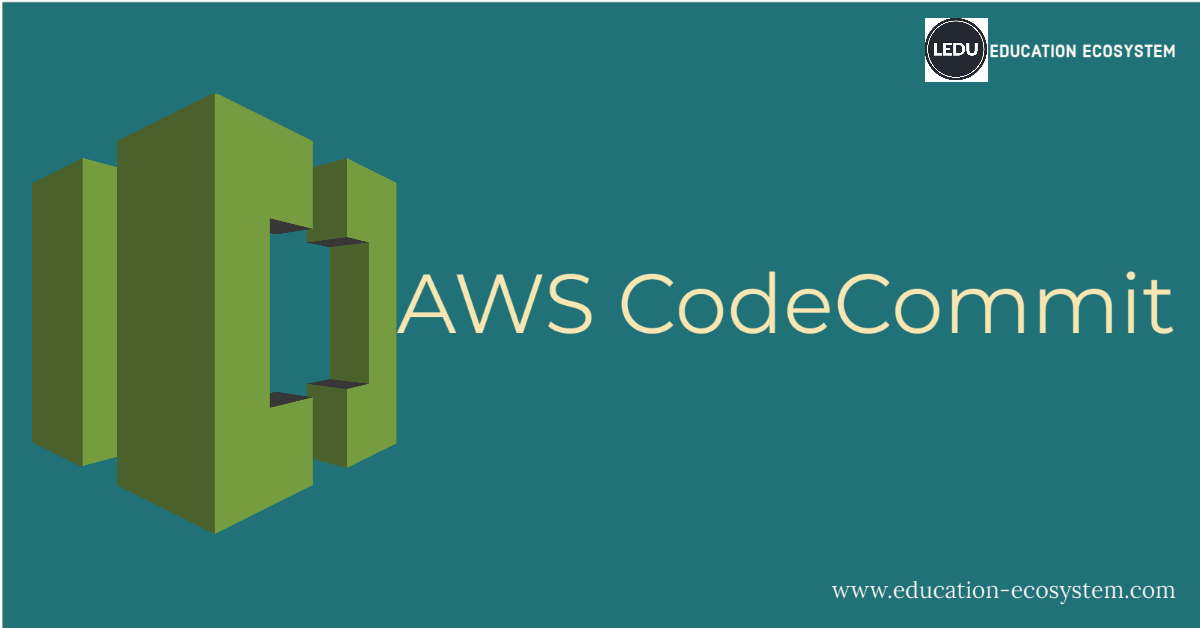
Introduction to AWS CodeCommit
AWS CodeCommit is a fully-managed source control service that hosts secure Git-based repositories. It makes it easy for teams to collaborate on code in a secure and highly scalable ecosystem. CodeCommit eliminates the need to operate your own source control system or worry about scaling its infrastructure. You can use CodeCommit to securely store anything from source code to binaries, and it works seamlessly with your existing Git tools.
It is a version control service, which is hosted and fully managed by Amazon, which can be used to privately store data (documents, binary files, source code) and manage them in the cloud. It offers high scalability, security and helps manage source control service, which is used to host private Git repositories.
It eliminates the requirement for the user to know Git and manage their own source control system or worry about scaling up or down their infrastructure. Codecommit supports all the standard functionalities that can be found in Git, which means it works effortlessly with the user’s current Git-based tools.
AWS CodeCommit vs GitHub
GitHub is also one of the version control systems. Let’s first look at the similarities between GitHub and CodeCommit.
What are the similarities between AWS CodeCommit and GitHub?
Code review
Both CodeCommit and GitHub support code review.
Authentication methods
They use two methods of authentication, SSH and HTTPS.
Git repositories
CodeCommit and GitHub use Git repositories.
Integration with AWS CodeBuild
They can be integrated with AWS CodeBuild.
What are the differences between AWS CodeCommit and GitHub?
Security
Git is administered using GitHub users while CodeCommit uses AWS’s IAM Roles and users. This makes it highly secure. Using IAM roles lets you share your repositories with only specific people while letting you limit their access to the repository. For example, few users can view the repository, few people can make edits, etc. CodeCommit lets you have a third step authentication using MFA.
User Interface
In his project, Barnabas explains that the design of a User Interface should focus on experience. GitHub is fully featured and has a really nice UI, whereas CodeCommit’s user interface is pretty average.
Hosting
Git is like home for GitHub but not when used with AWS. Hence when GitHub is used with AWS, it’s like a third-party tool, whereas CodeCommit is hosted on AWS and managed by AWS, making integrations with CodeBuild and its usage much simpler.
What services does AWS CodeCommit offer?
Cross-Account Access
CodeCommit lets you cross-link two different AWS accounts making it easier to share repositories between two accounts securely. There are a few things to keep in mind like you shouldn’t share your ssh keys or AWS credentials.
Secure Code Storage
Since it’s a version control system, it stores your code. For a matter of fact, it stores any kind of data, be it documents or binary files. Data stored is pretty secure as they’re encrypted at rest as well as in transit.
Scalability
AWS CodeCommit lets you scale up or down to meet your needs. The service can handle large repositories, a large number of files with large branches and lengthy commit histories.
Integration
You can easily integrate AWS CodeCommit with other AWS services. It keeps these services close to other resources making it easier and faster to fetch and use, increasing the speed and frequency of the development life cycle. It also lets you integrate third-party services pretty easily.
Migration
You can easily Migrate any Git-based repository to CodeCommit easily.
Interactions Using Git
Interacting with CodeCommit is pretty simple as it’s Git-based. You can use Git Commands to pull, push, merge or perform other actions. It also gives you the feature to use AWS CLI commands along with its very own API’s.
AWS CodeCommit Workflow
The illustration below shows how you can use your development machine, the AWS CLI/ AWS CodeCommit Console and the AWS CodeCommit Service in these steps;

- Use the AWS CLI or AWS CodeCommit Console to create a repository(remote) which will be reflected onto your AWS CodeCommit Service to start off with your project.
- Do a git clone from your development machine, a git clone request will be received at the CodeCommit service end. This will end up syncing the remote repository created in step 1 and the local repository that was just cloned.
- Use the local repository on the development machine to modify the code. Run git add to stage the modified files locally, git commit to commit the files locally and git push to push the modified changes to CodeCommit. This will, in turn, modify the remote repository.
- Lastly, download changes or modifications that are done by other team members working on the same repository using git pull. Update the remote repository and send those updates to your development machine to keep the local repository updated.
Wrapping Up
This article describes how CodeCommit service can be used to create and clone repositories so that users can collaborate and work on writing efficient code. The powerful thing with CodeCommit is that it can be integrated with various DevOps tools to make the building process easier.