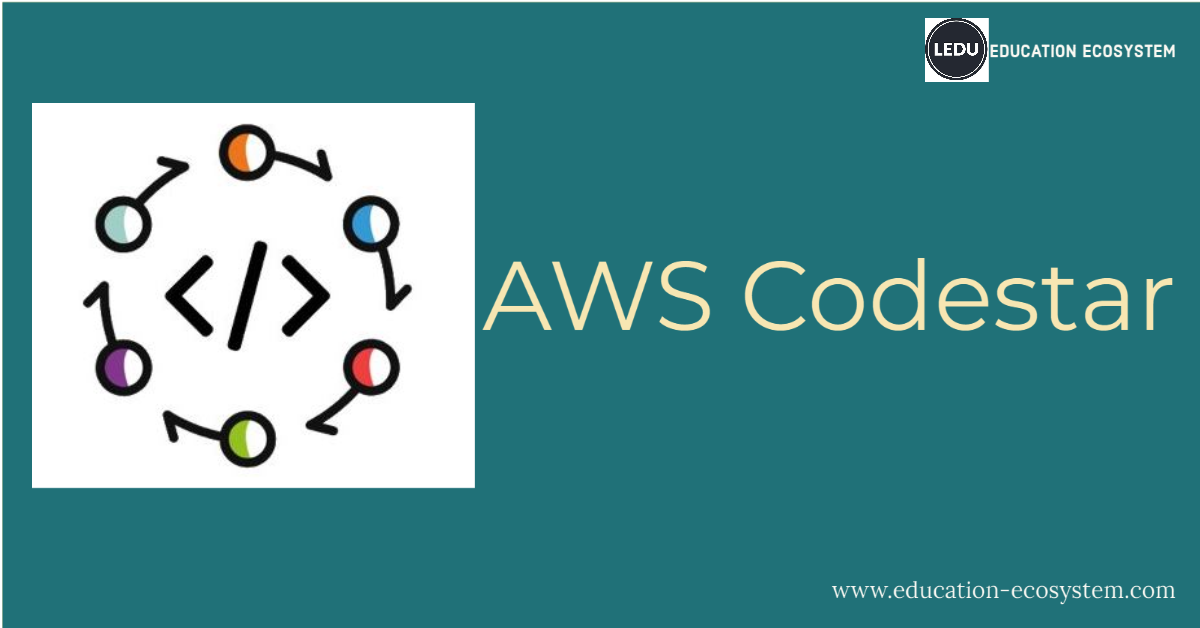
Introduction
With the demand for DevOps Services on AWS growing, AWS responded with a number of services that could cater the ever growing DevOps needs. AWS also introduced a service named AWS CodeStar that brings all the AWS DevOps services under one roof. It is a cloud service designed to make it easier to develop, build, and deploy applications on AWS by simplifying the setup of your entire development project. AWS CodeStar includes project templates for common development platforms to enable provisioning of projects and resources for coding, building, testing, deploying, and running your software project.
What Is AWS CodeStar?
AWS CodeStar helps you create, manage, and work with software development projects on Amazon Web Services. This service helps you with various Devops operations so that you can develop, build and also deploy applications on AWS. As already mentioned, it helps simplify DevOps processes and to do that it brings popular AWS DevOps Services under one roof.
CodeStar is a useful service for those wanting to quickly get a project started with a CI/CD workflow using AWS services.
A CodeStar project starts by selecting one of the templates AWS has for you. After selecting a template, in a matter of minutes, CodeStar:
- provides you a boilerplate source code
- builds a CodePipeline connecting your repository to a newly created S3 bucket
- creates a CodeBuild project to compile that source code and place it in another newly created S3 bucket
- provides a buildspec.yml file for you to configure the previously mentioned CodeBuild process
- creates your CloudFormation stack with Lambdas, virtual servers on EC2s, or an ElasticBeanstalk environment (depending on which template you selected)
- configures CloudWatch logs and streams for your resources
- sets up the IAM permissions for all the services
AWS CodeStar Features
Hosted Git repository
AWS CodeStar stores your application code securely on AWS CodeCommit, a fully-managed source control service that eliminates the need to manage your own infrastructure to host Git repositories. You can also choose to have your project source code stored in a GitHub repository in your own GitHub account.
Project templates
AWS CodeStar provides a number of project templates to help you quickly start developing applications for deployment on Amazon EC2, AWS Lambda, and AWS Elastic Beanstalk with support for many popular programming languages including Java, JavaScript, Python, Ruby, and PHP. With AWS CodeStar, you can use a code editor of your choice such as Visual Studio, Eclipse, or the AWS Command Line Interface.
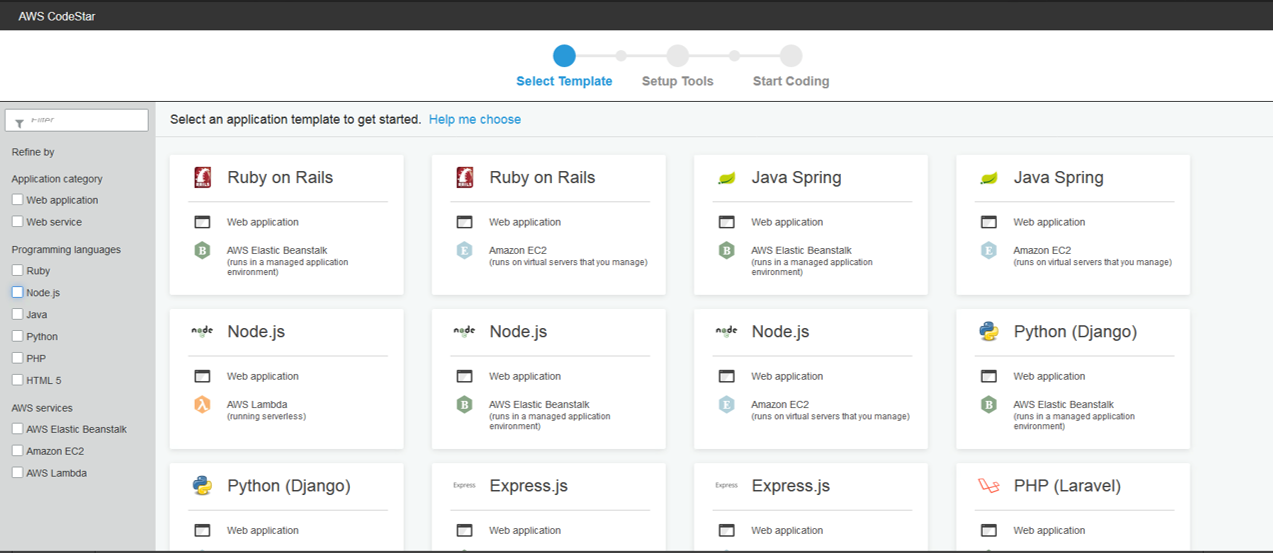
Fully managed build service
AWS CodeStar compiles and packages your source code with AWS CodeBuild, a fully-managed build service that makes it possible for you to build, test, and integrate code more frequently.
IDE integrations
After you create a project in AWS CodeStar, you can begin developing your code directly in AWS Cloud9, which makes it easy to get started developing on AWS. Cloud9 is a cloud-based IDE that lets you write, run, and debug your code with just a browser. Cloud9 comes with a terminal that has a pre-authenticated AWS Command Line Interface giving you immediate access to a broad spectrum of AWS services. In addition to Cloud9, CodeStar allows you to pick from a number of other popular IDEs such as Microsoft Visual Studio and Eclipse.
Team access management
AWS CodeStar uses AWS Identity and Access Management (IAM) to manage developer identities and provides built-in, role-based security policies that allow you to easily secure access to your team. AWS CodeStar allows you to share your projects using three levels of access: owners, contributors, and viewers.
Central project dashboard
AWS CodeStar projects include a unified dashboard, so you can easily track and manage your end-to-end development toolchain. With the project dashboard, you can centrally manage activity for your CI/CD pipeline, such as code commits, builds, tests, and deployments and take remedial action where needed. AWS CodeStar also includes a project wiki, making it easy for you to provide team information such as project links, code samples, and team notes.
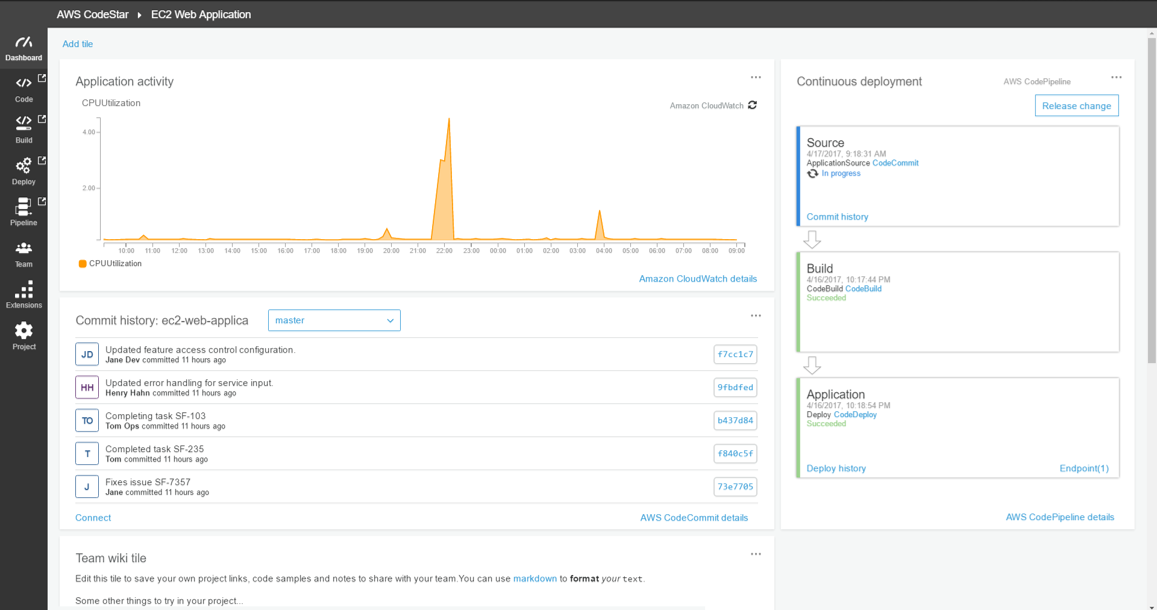
Automated deployments
AWS CodeStar integrates with AWS CodeDeploy and AWS CloudFormation so that you can easily update your application code and deploy to Amazon EC2 and AWS Lambda.
Automated continuous delivery pipeline
AWS CodeStar accelerates software release with the help of AWS CodePipeline, a continuous integration and continuous delivery (CI/CD) service. Each project comes pre-configured with an automated pipeline that continuously builds, tests, and deploys your code with each commit.
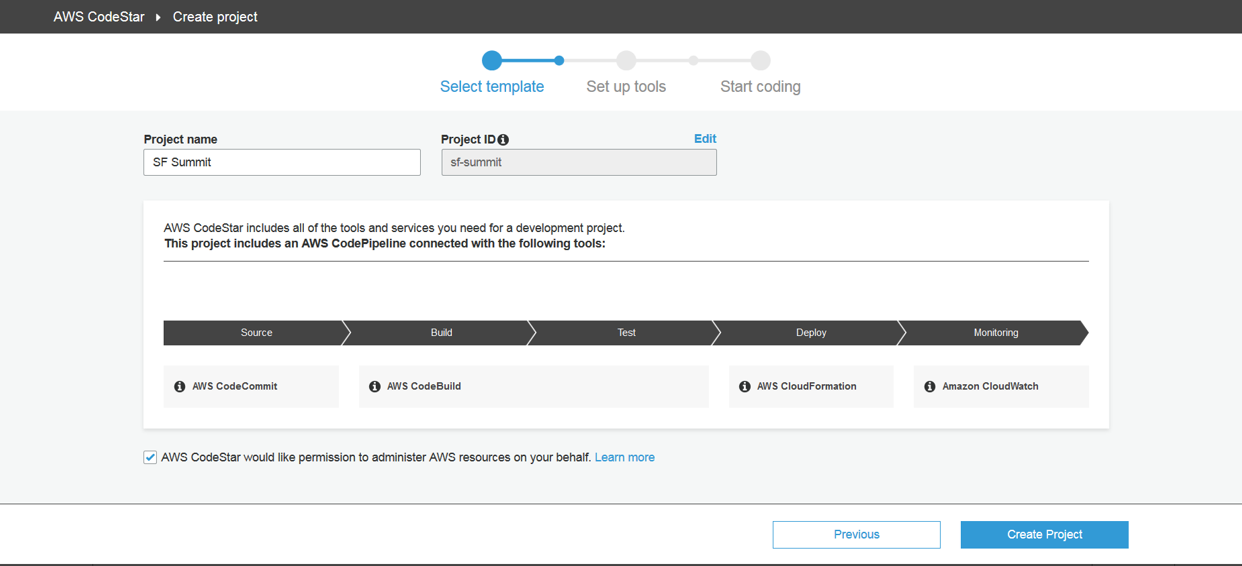 What are the key benefits of AWS CodeStar?
What are the key benefits of AWS CodeStar?
AWS CodeStar service comes with benefits including:
- A pre-configured project management dashboard for tracking various activities, such as code commits, build results, deployment activity and more
- Integration with Atlassian JIRA Software for issue management and tracking directly from the AWS CodeStar console
- It easily creates new projects using templates for Amazon EC2, AWS Elastic Beanstalk, or AWS Lambda using five different programming languages; JavaScript, Java, Python, Ruby, and PHP. By selecting a template, the service will provision the underlying AWS services needed for your project and application
- A unified experience for access and security policies management for your entire software team. Projects are automatically configured with appropriate IAM access policies to ensure a secure application environment
- Running sample code to help you get up and running quickly enables you to use your favorite IDEs, like Visual Studio, Eclipse, or any code editor that supports Git.
- Automated configuration of a continuous delivery pipeline for each project using AWS CodeCommit, AWS CodeBuild, AWS CodePipeline, and AWS CodeDeploy.
Conclusion
AWS CodeStar makes it easy for you to quickly develop, build, and deploy applications on AWS. AWS CodeStar provides a unified user interface, enabling you to easily manage your software development activities in one place. AWS CodeStar allows you to choose from various templates to set up projects using AWS Lambda, Amazon EC2, or AWS Elastic Beanstalk. It comes pre-configured with a project management dashboard, an automated continuous delivery pipeline, and a Git code repository using AWS CodeCommit, AWS CodeBuild, AWS CodePipeline, and AWS CodeDeploy allowing developers to implement modern agile software development best practices.








